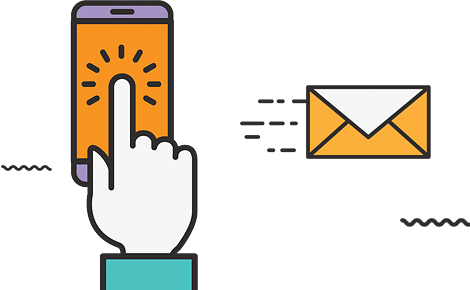In today’s digital landscape, having a strong presence on map services like Google Maps is crucial for local businesses aiming to attract nearby customers. Maps Search helps your business stand out in local searches, making it easier for potential customers to find and navigate to your location. Here’s a detailed look at how to leverage maps search to enhance your local visibility and drive foot traffic to your business.
What is Maps Search?
Maps search involves optimizing your business’s listing on map services such as Google Maps, Apple Maps, and other location-based platforms. These services display your business’s location, contact details, and other essential information to users searching for relevant products or services in their area. Optimizing your presence on these platforms ensures that your business is easily discoverable by local customers.
Benefits of Optimizing for Maps Search
- Increased Visibility:
- Local Search Results: When users search for businesses or services in their vicinity, optimized maps search listings appear prominently, increasing your chances of being found by potential customers.
- Enhanced Presence: Appearing on map services boosts your business’s visibility, especially in local searches where users are looking for immediate solutions.
- Improved Local SEO:
- Local Relevance: Maps search optimization contributes to local search engine optimization (SEO), improving your ranking in local search results and enhancing your overall online presence.
- Google My Business: A well-optimized Google My Business (GMB) listing can improve your business’s ranking in Google’s Local Pack, a section of the search results that displays local businesses relevant to the user’s query.
- Increased Foot Traffic:
- Easy Navigation: With accurate map listings, customers can easily find directions to your physical location, driving more foot traffic to your store or office.
- Convenience: Users can quickly see your business’s address, phone number, and operating hours, making it convenient for them to visit or contact you.
- Enhanced Customer Engagement:
- Reviews and Ratings: A well-managed maps search listing allows customers to leave reviews and ratings, providing social proof and influencing potential customers’ decisions.
- Interactive Features: Features like business photos, special offers, and updates keep your audience engaged and informed about your latest promotions and services.
Key Strategies for Optimizing Maps Search
- Claim and Verify Your Listing:
- Google My Business: Claim and verify your Google My Business listing to ensure that your business information is accurate and up-to-date. Verification adds credibility to your listing and improves its visibility.
- Other Map Services: Similarly, claim and verify your business on other map services like Bing Places and Apple Maps.
- Optimize Business Information:
- Accurate Details: Ensure that your business name, address, phone number, and website are accurate and consistent across all map services. Inconsistent information can confuse potential customers and hurt your local SEO.
- Business Categories: Choose the most relevant business categories to help users find your business when searching for specific types of services or products.
- Enhance Your Listing with Photos:
- Visual Appeal: Upload high-quality photos of your business’s interior, exterior, products, and team. Photos make your listing more attractive and give potential customers a better idea of what to expect.
- Regular Updates: Keep your photo gallery updated to reflect any changes or improvements to your business.
- Encourage and Manage Reviews:
- Customer Reviews: Encourage satisfied customers to leave positive reviews on your maps search listing. Positive reviews enhance your business’s credibility and attract more customers.
- Respond to Feedback: Engage with customers by responding to reviews, both positive and negative. Addressing feedback demonstrates excellent customer service and helps build a positive reputation.
- Utilize Business Attributes and Features:
- Special Features: Take advantage of features offered by map services, such as adding business hours, holiday hours, and special offers. Highlighting these attributes can attract more customers and improve your listing’s performance.
- Updates and Posts: Use the posting feature to share updates, promotions, and news about your business. Regular posts keep your audience informed and engaged.
- Monitor and Analyze Performance:
- Insights and Analytics: Utilize analytics tools provided by map services to track the performance of your listing. Monitor metrics such as search queries, clicks, and direction requests to understand how customers are interacting with your listing.
- Adjust Strategies: Based on performance data, adjust your optimization strategies to improve your visibility and engagement.